How does the audio player work?
Note: Nomono Cloud is currently undergoing updates
You may notice that some screenshots or naming conventions in this article differ slightly from what you see in Nomono Cloud. We’re in the process of updating our Knowledge Base to reflect recent changes, and these articles will be revised shortly. Thanks for your patience during this transitional period!
In this article you will learn how to use the audio player you find all across Nomono Cloud.
Dependent on where you are in Nomono Cloud, you will either see an audio player at the top of the page or at the bottom of your page.
Audio Player 1: In the Workspace
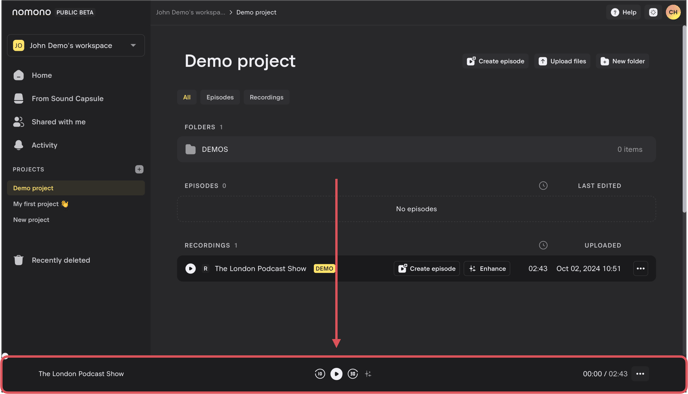
At the left side throughout Nomono cloud, you will find a navigation menu. No matter which of these pages you click on, the bottom audio player will follow you through these. You can comfortably browse your projects and recordings, while still listening to a recording.
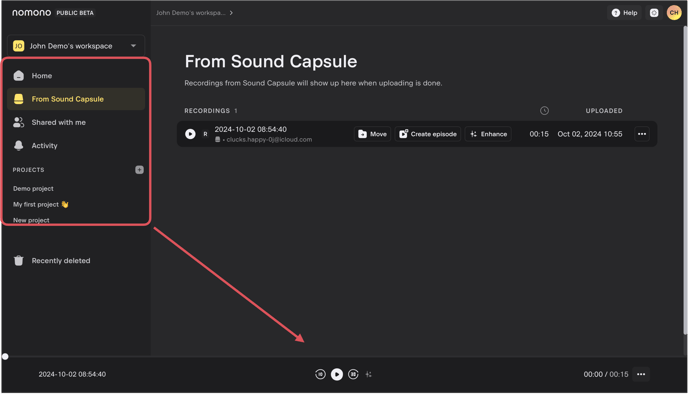
The audio player has five controls:
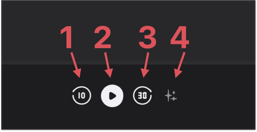
- Skip back: Skip 10 seconds back
- Play/Stop: Starts or stops playback. Alternatively use the spacebar on your keyboard.
- Skip forward: Skip 30 seconds forward.
- Enhancement: Access enhancement options
Select "Full" to enhance your recording with our most advanced/powerful audio processing, or click "All enhancement options" to view more options.
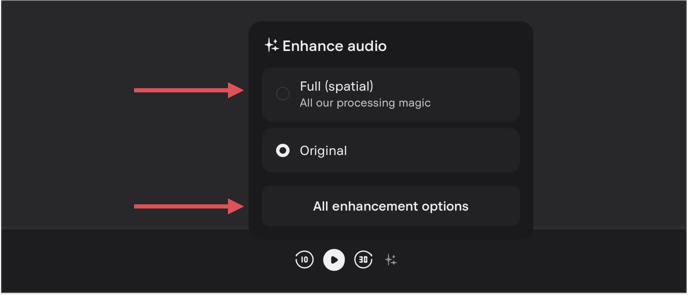
If the enhance icon is grey, like in the picture above, then you know you are listening to the original audio, that has not yet been enhanced.
As soon as you have enhanced your recording, or if you are listening to a recording that previously has been enhanced, the enhance icon will appear yellow.
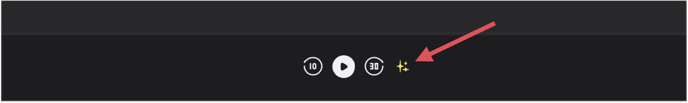
Audio Player 2: In the editor
The other audio player you will find is at the top of the page. This only appears when enter the Editor from within an Episode.
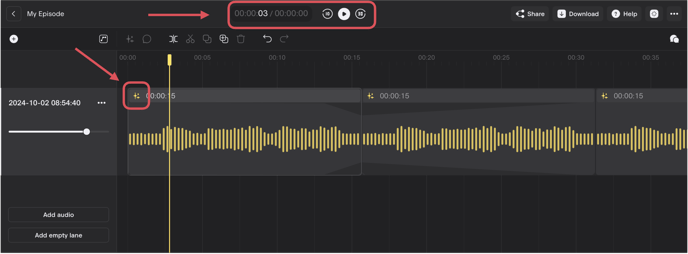
From this page you can edit, collaborate (comment) and listen to your recording. You can also start and stop a recording by clicking the space bar on your keyboard. Take note of the fact that enhancement options can be accessed directly from each clip on the timeline.
(Pro tip: the same recording can have different enhancement-options selected on a clip-by-clip basis. If the background noise changes during your recording, simply split the recording into multiple clips and process the individual clips differently.)