Hard Reset
If you're experiencing issues with your Sound Capsule, and a Reboot didn't do the trick, a Hard Reset will be the next step.
Understanding the different types of reboots/resets:
- Reboot: A simple restart, similar to turning a computer or smartphone off and back on.
- Hard Reset: A more thorough reset, comparable to forcefully powering off and restarting a computer.
- Factory Reset: Resets your Sound Capsule to its original factory settings, restoring it to its default state.
Will I loose my recordings if I perform a Hard Reset?
No!
A Hard Reset is completely safe. It won't affect your recordings, user settings, or workspace. There's no risk of data loss or even being logged out.
Important: Do not initiate a Hard Reset while recording, as it will disrupt and fail to save the ongoing recording.
How to Hard Reset Your Sound Capsule
A Hard Reset takes about 45 seconds. Step-by-step instructions:
Step 1
- Remove the Space Recorder from the charging case.
You will not be able to trigger a Hard Reset if the Space Recorder is still in the charging case.
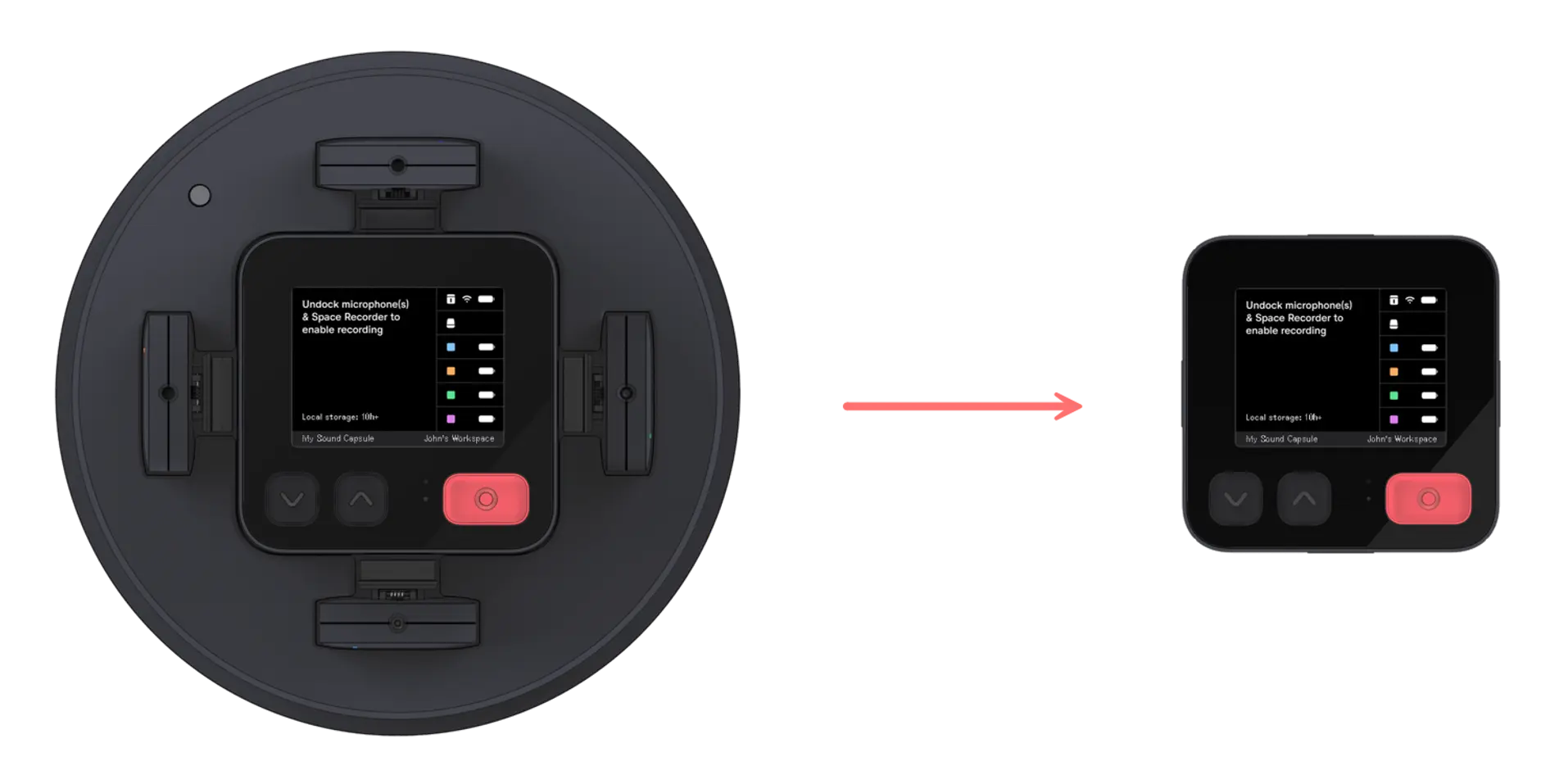
Step 2
- Ensure there is no USB cable connected to your Space Recorder. If there is, unplug the cable.
Step 3
Perform the Hard Reset.
- Press and hold down the “V” and “O” (arrow down and record) buttons simultaneously

Step 4
After approximately 5 seconds, the Space Recorder will open the Control panel.
- Keep holding down the “V” and “O” (arrow down and record) buttons for another 10-15 seconds.
- You do not need to select anything at this point

Step 5
The Space Recorder display will go dark.
- When the Nomono logo appears, release both buttons.

Step 6
After a few more seconds the Sound Capsule will have rebooted and is ready for use.

Step 7
Check if the Hard Reset resolved your issue.
If the issue has been solved: Great, you may carry on as normal.
If the issue persists: Continue to the next reset stage, a Factory Reset.
Considering a Factory Reset?
A factory reset will revert your Sound Capsule to its original state, erasing all stored recordings from the recorder. Ensure you have backed up your recordings to your Nomono Cloud account before proceeding.
If you are having any issues, don't hesitate to reach out to our support team.