How does the Sound Capsule handle my audio files?
In this article we will describe how the Sound Capsule handles audio.
Setup:
To begin recording, first undock the required number of Stellar Mics and the Space Recorder. Attach the Stellar Mics to your subjects and place the Space Recorder in an optimal spot, typically in the center of the group having the conversation. Once set up, you’re ready to proceed.
Recording:
Press the record button, and the undocked Stellar Mics will be activated and begin recording audio. At this stage, your audio is temporarily stored locally on each Stellar Mic in a process called buffering. This ensures that, even if a Stellar Mic loses connection with the Space Recorder, no audio will be lost. You can read more about this safety feature here.

While the audio is being buffered, it still transfers wirelessly to the Space Recorder in near real-time, with only a slight delay due to the buffering. As long as the Stellar Mics are within range, they will continuously send the audio data bit by bit.

When you stop recording, any leftover audio stored in the Stellar Mics’ internal buffer will be transferred to the Space Recorder. The Space Recorder will then validate the files, synchronise them, and ensure they are trimmed to the same length.
Upload:
After the Stellar Mic audio is synced, the Space Recorder will begin uploading your audio to the Nomono Cloud. To complete this process, the Space Recorder needs a stable and reasonably strong WiFi connection. If no network connection is available, there’s no need to worry—your audio will be securely stored in the Space Recorder, and the upload will automatically resume when you’re back online.

Final Stage:
Once the upload is complete, your audio will appear under the “From Sound Capsule” tab or in the “Recent uploads” section on the website, as shown in the image below. From here, you can download the original audio, use the Nomono Workspace editor to fine-tune your episode, enhance your audio using our advanced AI tools, and much more.
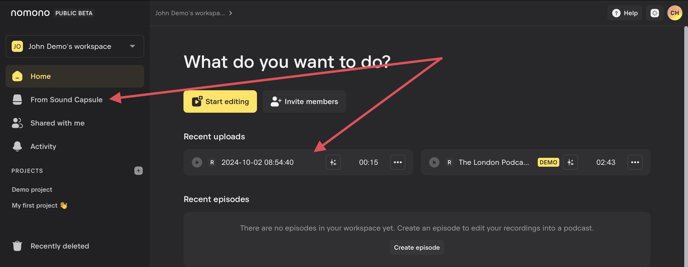
Please check out these guides for information about the editor, enhancement or downloads.